Sent to you by mcleanfamily88 via Google Reader:
UPDATE: I have added some information to this list after discussions with Apple. In some cases, the answers are much more illuminating. I also rushed these notes up onto the web right after the free class without having time to clean them up or proofread them. Now they are cleaned up a bit.
This is some information I compiled for the Aperture 3.0 class I taught at Creativelive.com. The free class is over, but these notes are a continuation thereof. I cannot provide any technical support on this over and above offering the free notes, but if you want to wade through them, I think they might be helpful to most Aperture users. If you purchased (or purchase) the CreativeLive.com Aperture 3 training they will possibly make more sense. They are from the 3rd and final session. These are the 25 questions and answers from the session.
—
1. Dane asks:
Does Aperture have a Graduated Filter tool like Lightroom does?
Nope but…you can do it by hand using DODGE AND BURN – Aperture needs this tool.
2. John asks:
Should I create an Aperture Vault for my backups or just use Time Machine?
Use the Vault not Time Machine.
3. Ellie asks:
What can I do to speed up my review of new imported images? I want Aperture to be as fast as Photo Mechanic or Breeze Browser.
Use the P for Preview key.
4. David asks:
What's the best way to relocated referenced files from one drive to another?
I would relocate the masters File>Relocate Masters.
5. Tammy asks:
Does Aperture use previews or masters for slide shows?
Previews – change the quality in Aperture Preferences.
6. May asks:
I switched off Centered Loupe in Loupe options and got the old style Aperture loupe which is cool but how do I get back to centered loupe from there?
CONTROL CLICK Loupe for more options including getting back the Centered Loupe.
7. Will asks:
How can you customize the tool bars/commands in Aperture?
Control Click Toolbar and Go to APERTURE>COMMAND>CUSTOMIZE.
8. Tom asks:
How do I restore my customized toolbar to the default toolbar commands?
Drag the framed cluster of buttons at the Customize Toolbar dialog back to the toolbar.
9. Ellen asks:
In Retouch adjustment what's the main difference between the repair and clone brushes?
Clone copies pixels from one source area and paints it over the destination area. Repair adds a step attempting to blend the tones and
colors of the copies area to match the destination area while preserving original source texture.
10. James asks:
What's the difference between thumbnails and previews in Aperture?
Thumbnails are 1024 pixel views of your photos that can't be manipulated and are just for browsing. Previews are rendered JPG files
that can be exported outside Aperture and used by other applications.
11. Susan asks:
In Aperture 2 there were two kinds of folders yellow and blue. In Aperture 3 all are blue? Why?
Nobody knows
UPDATE: Apple says there were arbitrary restrictions (still nobody can tell me what those were) on the different folder colors so to end confusion, they went with all blue. This still sort of seems like NOBODY KNOWS wasn't that far off :)
12. Lamar asks:
Can I install Aperture on both my desktop and laptop?
Yes but run only one at a time
13. A. Sood asks:
How can I make the video files I import into Aperture smaller. I want to import them into iMovie where there is a 2GB limit When I trim them this doesn't work. Any idea?
Most video files will automatically be displayed in iMovie's Events Library (as long as they have generated Previews and have Aperture's Preferences set to share previews with iLife and iWork). I say "most" video files will be displayed in iMovie, because as the text below suggests, they must be managed video files—not referenced—because iMovie has no concept of referenced video. Also certain formats and frame rates may work in Aperture, but may not yet be supported in iMovie—24fps video, for instance.
Lastly, because iMovie and Aperture each work their non-destructive mojo in slightly different ways, you'll need to export out of iMovie and import back to Aperture (drag-and-drop is fine) after applying effects, speed changes, and/or stabilization in iMovie. I Hope I didn't make this even more confusing than it is.
14. Carl asks:
Is Aperture's video editing feature good enough to replace FCP or iMovie?
No – not frame accurate and not meant to be replacement
UPDATE: Apple has offered the following correction to my statement: "While Aperture's video editing is clearly no match for Final Cut, or even iMovie for that matter, trims in Aperture are, in fact, frame accurate. It's just that Aperture doesn't provide a way to enter an exact frame number, or a way to nudge the edit frame-by-frame—but if you drag the trim tool, you'll see frames update."
My response – saying it's indeed frame accurate but there's no way to get to an exact frame is like saying Kentucky Fried Chicken is only bad for you if you eat it. Sorry Apple – get us a way to enter an exact frame number. Until then, for all intents and purposes Aperture might as well be considered frame INaccurate.
15 Lawrence asks:
I'd like to transfer my images between libraries but keep the adjustments I've already made. is this possible or am i dreaming?
Best way to transfer images with all metadata, including adjustments, between libraries, is to simply select a group of images or a Project and export them as a library—this is a powerful new feature of 3.0. Then the new library can be imported (or even drag-and-dropped) onto another open library and all images and everything along with them will be added to the second library.
16. Steve asks:
I'm trying to decide between a MacBook Pro and an Air for running Aperture. Secondly, how can I work on both computers?
MBPro – The Air doesn't have fast enough GPU and you can merge Libraries from one computer to the other.
17. Justin asks:
Are you working from a RAID? Whats the best way to setup Aperture and hard drives for the best results and speed?
RAID – I use Promise Drives – use 7200 RPM drives 800 Firewire
18. Monica asks:
Can I make more than one vault?
Absolutely
19. Larson asks:
How can show and hide the metadata display in Browser Split View or Viewer Mode?
Press the "U" key to cycle through on and off.
20. Amanda asks:
I noticed that Aperture has smart album presets – am I limited to using these presets?
No just make a new one New Smart Album and set your own criteria.
21. Art asks:
Are brushes pressure sensitive?
Yes if you are using a pen and tablet interface such as a Wacom tablet.
22. Bill asks:
What's the advantage to working on RAW files in Aperture as opposed to jpgs?
More detail dynamic range and flexibility.
23. Elliot asks:
What slide show presets in Aperture are customizable when it comes to transitions?
The Classic and Ken Burns are the only two.
24. Ivan asks:
Can you view progress of export operations?
Yes go to WINDOW > SHOW ACTIVITY.
25. Afton asks:
What cable do I need to connect between my camera and my computer to shoot tethered in Aperture?
USB or Firewire (prefer Firewire) FILE>TETHER>START SHOOTING.

Things you can do from here:
- Subscribe to Photofocus using Google Reader
- Get started using Google Reader to easily keep up with all your favourite sites
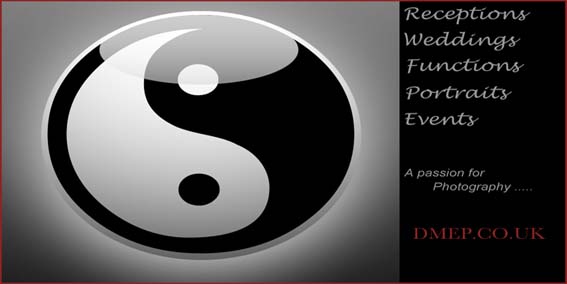



No comments:
Post a Comment