It’s that time of year again, when the temperatures start to get cooler and the trees begin to put on their color show. Of course this is followed immediately by the sound of leaf blowers and rakes. Right now, at least in my neck of the woods, the colors are entering their peak so I thought I would offer a few suggestions for getting maximum color in your images without having to result to moving a saturation slider.
Shoot in good light -
Just like any subject that you are going to photograph outdoors, you will get better results by not shooting in the mid-day sun. My favorite time to shoot fall color is either late afternoon, preferably a few minutes after the sun goes down. Another favorite time for me is during overcast conditions. I find that I get softer shadows, and more importantly, better color saturation.
Don’t rely on Auto White Balance -
I’m not sure exactly why but whenever I have tried auto white balance with fall colors, everything seems to come out just a little too cool. As a general rule, I usually shoot a couple of test frames to select the balance that will give me the best results. Depending on the light conditions I find that Sunny or Shady usually does the trick.
Turn down the D-Lighting/Auto Lighting Optimizer -
If you have a Nikon or Canon you might want to check your settings to ensure that you have the D-Lighting (Nikon) or Auto Lighting Optimizer (Canon) turned down. The function of this option is to brighten the shadows but in doing so it can also lighten the highlights too much. It can be a great feature but I prefer to have it turned off when shooting. In most of the camera models you can add this with in-camera editing if you so choose.
Turn on the Landscape Control/Style -
If you want more vibrant yellows and greens you should have your Picture Control (Nikon) or Picture Style (Canon) set to Landscape. This will automatically improve your fall color shots. I know that it won’t show up in your image if you are shooting RAW but it will give you an idea of how the photo will look on the LCD screen. You can then apply it back to the image in Lightroom or Adobe Camera Raw using the Camera Calibration function. If you are shooting JPEGs the Landscape style/control will be applied to your image in-camera.
Don’t be afraid to underexpose a little -
Actually, it’s not underexposing, more like finding the right exposure for the highlights. To really get the most from the bright colors I find that I need to dial in about -1/3 to -2/3 of a stop of exposure compensation. Don’t be afraid to experiment with your exposure to get just the right look.
Here’s a look at a shot in my back yard. I had the white balance set to auto, the picture style on Standard, and no exposure compensation dialed in.
Now check out the same scene after I turned the white balance to Daylight, changed the Picture Style to Landscape, and dialed in about -1/3 of a stop of exposure compensation.
Probably the most important piece of advice I can give you is to simply enjoy the spectacular display of color because it will only last until the next strong breeze comes along and you have to dig your rake out of the tool shed.
Related posts:
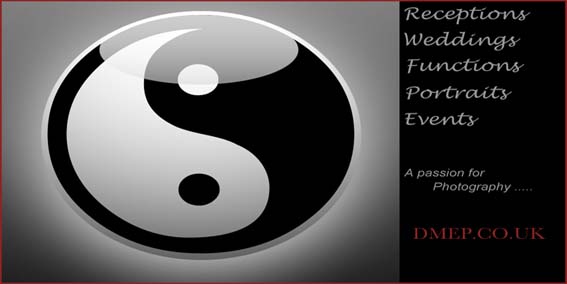






No comments:
Post a Comment