Sent to you by mcleanfamily88 via Google Reader:
In this Photoshop tutorial you'll find out how to get creative with Layers, Layer Masks, Blending Modes and Adjustment Layers to apply stylish texture effects to your photos
Combining or 'layering' several images together is an excellent way to achieve a photo with real sense of mood, and is a great way to add another dimension to your work. The process used to involve complicated in-camera multiple exposures or even more difficult-to-master darkroom skills. These days, the digital darkroom makes things simple and in this Photoshop tutorial we'll show you how easy it is to get amazing results with the minimum hassle. This video will show you to combine the imain image with a textured abstract image and a film effect border. Once you've mastered the art, don't forget you can download 100 free textures and 50 free photo frames and borders – just follow the links on the right.

Related Stories
- 100 free textures for photo editing in Photoshop: textures 61-70
- 100 free textures for photo editing in Photoshop: textures 71-80
- 100 free textures for photo editing in Photoshop: textures 81-90
- 100 free textures for photo editing in Photoshop: texture tutorial
- 100 free textures for photo editing in Photoshop: pdf guide
Things you can do from here:
- Subscribe to PhotoRadar Techniques using Google Reader
- Get started using Google Reader to easily keep up with all your favorite sites
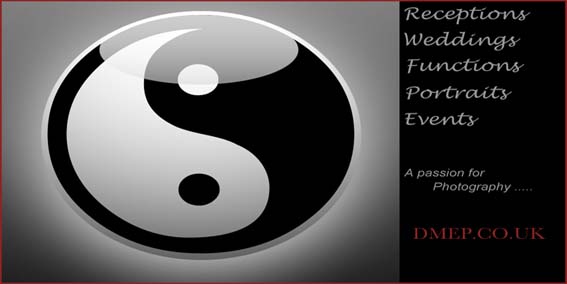



No comments:
Post a Comment