Sent to you by mcleanfamily88 via Google Reader:
Post by Andrew Darlow – Follow Andrew on Twitter
Due to the growing popularity of digital cameras, removable memory cards have become our "new film." Some popular types of memory cards include SD/SDHC (Secure Digital), CF (CompactFlash) and Memory Stick. But as with any digital storage media, there are always risks of data loss either due to user error or data corruption. In this article, I will share a few tips designed to help you avoid memory card data loss.
1. Turn your cards over as they are used and use a memory card case. With 35mm film, it was easy to distinguish between exposed and non-exposed rolls. Exposed rolls had no film leader sticking out, which was required to load the film. That's not the case with memory cards, so one good way to know that you've already filled a memory card is to turn it over and put it in a separate place from the cards that you haven't used yet. I learned this tip from Vincent Versace when I viewed one of the online Epson Print Academy videos a few years ago. All memory cards I've seen have one side that has a company or brand name and another side that has a black-and-white label (or it is blank).
There are many memory card cases available on the market. In the photo above, two of the card cases I've used are shown with cards ready to be inserted into a camera (they are placed in the left side of each case), and cards that have been used but not yet downloaded (they are placed in the right side of each case).
2. Carry your cards with you at all times. Depending upon where you are shooting and how much gear you have, it's possible to forget a camera bag or memory card wallet after putting them down while shooting or taking a break. And there's always the possibility of theft. Equipment can be replaced, but often, photographs can't be retaken. I'm especially thinking of wedding, sports and special event photographers when discussing this topic. I prefer a small, fanny-pack type bag for carrying my cards since I can wear it at all times, even if I have another bag on my shoulder or back.
Another option is to wear your cards around your neck or waist using a passport holder neck pouch or money belt. If you are unable to turn the cards over and have them stay snugly in place as I described in Tip #1, one section of the pouch or belt can be dedicated to full cards, and another can be used for cards that are ready for use.
3. Always format your cards in camera. This is probably the most important tip of all. Never format your cards using a computer. Instead, after inserting your memory card into your camera, navigate to the menu option that reads "Format" and format the card when you use the card for the first time, or reformat the card in your camera after downloading and backing up your data onto a computer.
While doing some research for this article, I came across a tip by Scott Bourne in this article in which he recommends pre-formatting your media cards. This is a great time-saving tip, especially if you have dedicated a number of cards to be used with one camera. If you use the same group of cards for multiple cameras, I would then wait to format the cards until they are inserted into a camera, even if the camera models are the same.
In Part II, I'll cover more ways to help avoid memory card data loss.
____
This post sponsored by WHCC – White House Custom Colour – Get Five Free 8×10 Prints From WHCC

Things you can do from here:
- Subscribe to Photofocus using Google Reader
- Get started using Google Reader to easily keep up with all your favorite sites
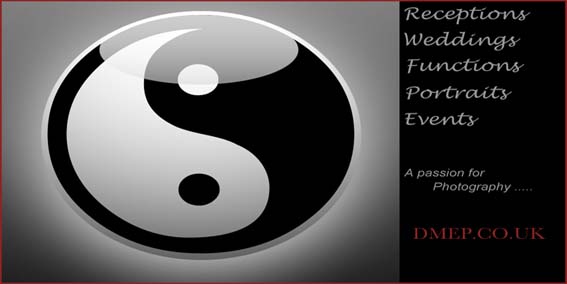


No comments:
Post a Comment