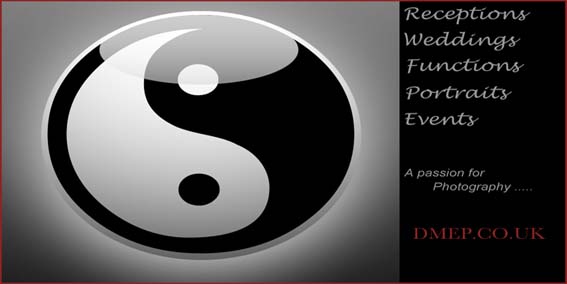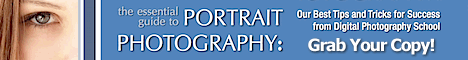Sent to you by mcleanfamily88 via Google Reader:
A Guest Post by Wayne Turner from http://www.
It's Saturday morning, a beautiful day and your photography juices are flowing. Your trigger finger is itchy and you just want to get out and shoot photos. You pick up your gear bag, take a step towards the door and then stop. What are you going to shoot? The inspiration bank is suddenly empty.
I have been in this position often and my solution has always been to go to the ideas book I keep. Like a photo journal of thoughts and ideas. Always keep one with you and as soon as you get an idea, write it down. Out of this ideas book comes five photo ideas close to home. Why close to home? The more difficult it is to get to a location the less likely you are to go there so you need to make it easy.
1. In the Kitchen
Don't laugh or discard this idea before trying it. I was standing in front of the sink the other day and realised a great photo opportunity was staring me in the face. There in two large jars was a variety of kitchen utensils just waiting to have their photo taken. Full of holes, texture, pattern and all shiny and bright with great reflective surfaces. The draws are full knives, forks and spoons. How much more could you ask for. If you have a macro lens, macro feature on your lens or compact camera then this is for you. Try it and see just how rewarding it can be. The kitchen is a great place to learn digital photography and the weather will never affect it. Just watch out for the water sprayer. But don't just limit yourself to the kitchen, try the bathroom (not toilet) and other parts of the house.
2. The Garden
One step away from the front door is the garden. And, I'm not just talking flowers and insects here. Look around and see what there is. Get down low and explore the ground and you'll be surprised what you see. The cracked pathway, a coiled hosepipe or a rusty hand trowel standing in a flower bed. Metal buckets, watering cans or wheelbarrows all have photo potential. Just be prepared to look and start seeing with a photographer's eye. You will surprise yourself. Again, a macro lens will be great but you won't necessarily need a macro feature.
3. The Driveway or Garage
Yes, still close to home and many opportunities. The family car if you have one, or, perhaps the neighbour's motorcycle if you don't, makes a great subject. Getting in close on the most boring car can give you images that you never thought were possible. Key here is to experiment with angles and get in as close as your lens will allow. Focus on colour, reflection and lines. Lie down on your back and shoot up. If the car is old then focus on damaged parts like rust. There are just so many little things you can shoot and when viewed up really close can give an amazingly abstract image.
4. The Park or Public Gardens
Around the corner for many of us is a park, public garden or kids play park just waiting to be photographed. Here you'll find all sorts of objects from sculptures to water fountains, play equipment to stone walls.
When you get there just sit and observe and try to see the potential photo opportunities. Allow yourself to start seeing rather than just looking around.
5. The Local flea or Street Market
Street photography is a real hot photo topic at the moment. Going into a flea market and shooting just anything, from people to colour to antiques and art are just some of the ideas. Be sensitive to people and when shooting close up ask their permission. You'll find so much atmosphere and activity that will stimulate you to shoot many interesting subjects. This is a great place to learn digital photography because the opportunities and ideas are so diverse.
These five photo ideas close to home will hopefully inspire you as you learn digital photography and add skills to your photography journey. Shoot regularly and don't allow a few obstacles to stop you taking great images.
Share Your Ideas and Shots
Over the next few days – try some of the above photographic subjects and come back to share your best shots in comments below.
What other 'close to home' photo subjects have you enjoyed photographing?
Post from: Digital Photography School - Photography Tips.
Five Photo Ideas for Shooting Close to Home
Things you can do from here:
- Subscribe to Digital Photography School using Google Reader
- Get started using Google Reader to easily keep up with all your favorite sites