I use Aperture. There. I said it. I am an oddball I guess, since according to Adobe at least, three times more people use Lightroom.
Of course, if you are a Windows user, you have no choice. If it boils down to Aperture or Lightroom, Aperture doesn’t run on Windows machines so Lightroom it is.
Since I am a 100% Mac guy, I use Aperture. I have used Lightroom. I even took the time to learn a great deal about it. But when Apple updated Aperture to 3.1 and it stabilized, I moved 100% of my photo libraries back to Aperture. Here’s my short answer as to why. (Keep in mind as you read this that I have nothing against Lightroom, I just prefer Aperture. Also note that some of my personal preferences factor heavily into this decision. This is not a blow-by-blow comparison – this is simply a rundown of the features that make Aperture more valuable to me personally. Your mileage may vary.)
These are in no particular order:
1. Interface
I just happen to think that Apple makes the most beautiful interfaces around. And since I am already very familiar with the Apple look and feel, it’s very easy for me to work with Aperture. The interface is very customizable and it fits my workflow better than Lightroom’s interface, which to me, feels a bit clunky.
2. Books
Apple’s book feature is spectacular. The layouts are flexible and relatively easy to manipulate. The books are printed very well and affordable. And the turn around times fast. Lightroom has nothing like this and it’s reason enough for me to stay with Aperture.
3. Library Management
I am older than most of you and already suffering “senior” moments. When I use Lightroom, keeping track of my images is a chore. When I use Aperture, Apple does all the work for me. I’ve never lost an image using Aperture going all the way back to version 1.0. The “vault” (Apple Aperture’s built-in backup system) works brilliantly, quickly and easily. Once you load a photo into Aperture and back it up to your vault you can relax. There’s no need to keep track of anything. That works better for me.
4. Video Integration
Aperture hands down beats Lightroom for management of video assets. There is better audio file handling and you can actually do some minor editing of the video from Aperture. You can easily integrate the video into slideshows featuring stills. This is an amazing feature and a place where Apple really got the jump on Adobe.
5. Quick Brushes
This is purely personal taste but I love this feature in Aperture and think it works better than the brush feature in Lightroom.
6. Price
Aperture is $100 less expensive than Lightroom. If all else is equal, in this economy, a hundred bucks is a hundred bucks.
CONCLUSION
You can and should try out both programs if you are a Mac user. They are both free to download and try for 30 days. See which one works for you. It’s often just a matter of personal taste. If you’re worried about losing your files, I’d suggest Aperture because of its managed libraries. At the end of the day, the same advice I give to camera buyers I’ll give to post-processing software buyers. You might be better off buying the one your friends, mentors, teachers, etc., use since it’s them that you’ll probably look to for support when you get stuck. The good news is that no matter which one you select, you’ll be getting a great program capable of helping you take your photography up a notch.
_______________
This post sponsored by BorrowLenses.com – Camera Gear Rental by mail.
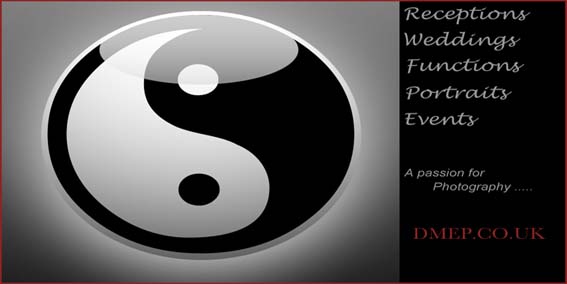


No comments:
Post a Comment