On Monday I told you about the new onOne Wireless Camera Controller but to make it work, you need to be shooting with your camera tethered to your computer. There are a few good programs out there that allow you to shoot tethered including Canon’s Digital Photo Professional, Nikon’s Camera Control Pro 2, Sofortbild for Mac, and now Lightroom Ver. 3. All good choices but what about the actual hardware to support your tethering operation?
Well now you need look no further than TetherTools.com. They have a bunch of great accessories to help with all of your tethering needs including tabletops like the Tether Table Aero Laptop Tripod Platform. This handy work surface is made to attach to any 1/4″-20 tripod head, 3/8″ tripod mount or 5/8″ stud studio stand. That means you can mount it to a light stand or tripod to keep your laptop close to your shooting location.
Another great little helper is their JerkStopper. Have you ever been shooting tethered only to have your USB cable pull or wiggle out of the USB slot on your computer? The JerkStopper was designed to attach to the cord and then lock into your phone kack, ethernet port, or even Velcro right to the stand. They also make one to keep the cable attached to your camera.
They have a lot of other great tethering supplies as well like cables, tripods, light stands, straps, and other cool stuff. If you are serious about your tethered shooting, check out their website and find just the right tool for the job.
Related posts:
- Taming the Sun When Shooting Tethered
- Shooting Tethered with Lightroom 3 Beta-2
- Shooting Digital Infrared
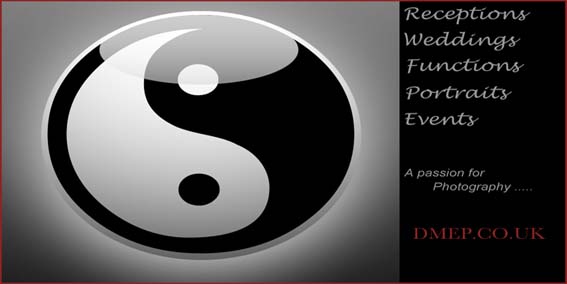



No comments:
Post a Comment