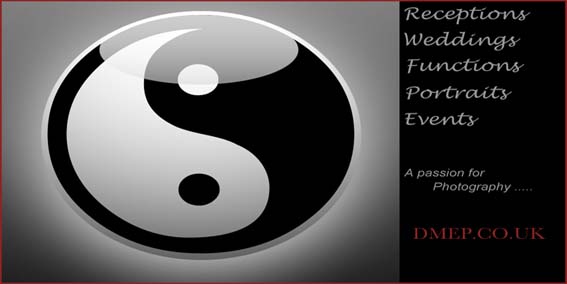Review – Lowepro Classified 160 AW Camera Bag: "
I know there have been more than a few of you out there that have been waiting for me to post this review since back in June when I first got it. Well wait no longer because here it is.
As I said, I bought this bag back in late June for one specific reason, street photography. I was preparing for my trip to Guatemala and I knew that I was going to be running and gunning with my camera for most of the trip. Normally I would have carried my trusty Lowepro Fastback 250 with me but I knew that it does not lend itself to street photography very well. Don’t get me wrong, I still love it but accessing the camera gear from a backpack while walking down the street is no easy task. I wanted the ability to reach in, grab my camera, get my shot, and then slip the camera back in my bag and continue walking down the street. I also knew that I wanted something like a messenger bag that was not overly conspicuous as a camera bag and would sling across one shoulder, always at the ready. My final criteria was room. It had to fit all the gear that I wanted to take without looking or feeling too large and bulky. The Classified 160 AW fit all those needs, above and beyond what I had hoped for.
Before I get to the bag specifics, let me show you what I had stuffed in the bag for my flight down to Guatemala. What you see below is:
- Nikon D80 with a 17-55mm f/2.8 lens attached,
- 70-300mm lens,
- 50mm f/1.4 lens,
- SB-900 flash,
- Giottos Rocket Air,
- Hoodman Loupe,
- Lee 4″x6″ graduated ND filter in protective pouch,
- warming circular polarizing filter,
- Panasonic Lumix LX-3 (not pictured)
- Spudz lens cleaning cloth,
- my Acer 11″ netbook,
- and yes, my Apple iPad.

Now before you think me completely crazy you should know that I didn’t carry all of that around with me while I was shooting but I did transport it through 3 airports, 2 airplanes, and one van ride. And believe it or not, it wasn’t all that heavy and not too bulky. In fact it was still so slim that I stored it under the seats on the airplanes. I hate packing anything of value in my checked luggage (especially my camera gear and computers) so I found a way to store all my stuff in the bag. Having it under the seat also gave me quick access to my computer and iPad during the flights. During my actual tourist/photo outtings I stuck to the camera gear only, usually without the flash.
Bag overview -


As I said, this is a top-loading messenger style bag so there is one large compartment on the top where most of the camera gear resides. There is one removable, padded divider that goes down the middle. It also has a divider flap on one side so that you can stack a couple of lenses to one side without them banging against each other. The other side has a removable, padded divider that you can use to divide the camera section into a top and bottom half. I didn’t feel the need to use it because I usually kept my 70-300 attached to the camera and the had the 50mm in the bottom of the other side with the 17-55mm on top of that. Another nice feature on the camera side is the padded leather top edges to rest the camera on. The zipper runs across the top of the main compartment with two tabs so you can open it from either end.

There’s a zipper pocket that runs across the back of the bag but it’s only suitable for thin items. This is where I stashed my iPad on the plane ride. It was a tight fit but it’s just the right size for a notepad or maybe some filters.
The front of the bag is a flap that can be secured to the bottom of the bag with a plastic clasp. When opened, two more pockets are uncovered. The one closest to the inside is pretty roomy and it’s here that I put my netbook during flight. When not traveling heavy, it’s a perfect fit for my iPad. The outer-most pocket is secured with another flap and velcro. Inside the pocket are storage sleeves for pens/pencils. The pocket itself is a handy spot for accessories like filters, memory cards, and even an additional camera battery. There is also a large zipper around the top of the bag, under the outer flap, which will allow the contents of the main compartment to expand by about an inch when unzipped.


Another handy little feature that I put to use is the rain cover, which is concealed inside a flap at the lower rear area of the bag. Since I was visiting Guatemala during the rainy season, it got a lot of use. The only difficulty with it is that it’s hard to access the camera compartment once it is slipped over the bag.

Bag Dimensions -
The interior of the main compartment is about 8.5″ wide, 6.5″ deep. and a little over 11″ tall. The front compartment is 7.5″ wide, 1.5″ deep, and 9.5″ tall.
The bag is constructed of 150 denier Cordura nylon with lots of full grain leather trim. There is also a full leather handle on the top of the bag that feels very secure and well attached. There is a nylon web shoulder strap that attaches to d-rings on the sides of the bag, near the top. The shoulder pad is pretty standard fare with a grippy underside, firm padding inside, and Cordura and leather on the top. It isn’t the most comfortable strap I have ever used but it is more than adequate.
What I like -
This bag is billed as a photojournalists bag because it allows quick and easy access to photo gear and it more than lived up to that billing. I also like the size and shape of the bag. It wasn’t so large that I would be tempted to carry the kitchen sink and it looks and feels a lot like a medium-sized messenger bag.
The padding inside the bag did a great job of protecting my gear and the dividers did a good job of keeping everything organized.
The bag is extremely well made. So much so that I had no fears wearing it while I rode a zip-line 150′ in the air from one mountain to another. A little crazy perhaps, but the bag stayed securely at my side and I never felt like the contents were in danger of falling.
What it needs -
One thing that I really missed having was a bottle holder. I think that it would be pretty easy to make a small stash pocket along the side and have a mesh bottle holder pop out.
The top opening was okay but it would be great if it would open just a tad farther while wearing the bag.
A wider shoulder strap with a little more padding would make this bag just about perfect. Like I said, the strap isn’t bad but if you are wearing it sling-style, the thinness of it can wear on you just a little.
What you need to know -
If you are using a large bodied camera like a Nikon D3 or Canon1Ds Mark III, or you have a battery grip on your camera, you will not like this bag. It is wide enough for a standard camera like a 5D Mark II or a D700 but a larger body or a battery grip would probably not fit within the bag.
This is also not the only version of the Classified. If you want something to fit that big rig of yours, you should check out the 200 AW or even the 250 AW, with room for two bodies and lots of lenses to boot. If that’s going in the wrong direction, check out the Classified 140 AW. It has the same features as the 160 but is a tad bit smaller. This would probably be a good match for something like a Canon T2i or a Nikon D3100.
The Classified 160 AW sells for 129.95 US and is available in sepia, or black for you stealthy types.
and is available in sepia, or black for you stealthy types.
Related posts:
- Lowepro – Fastpack 250 Review
- Checking Out the LowePro Classified
- Review – The SpiderPro Camera Holster System

"