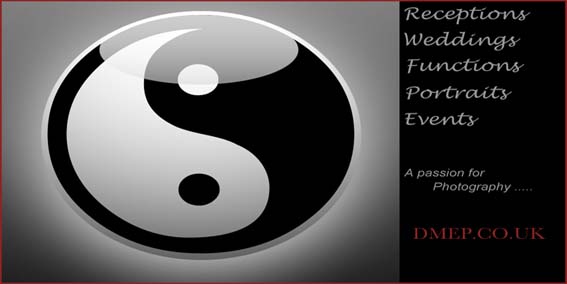Dave McLean Photography Blog

- 2010
- Welcome, My name is Dave McLean, I'm 40 years old, married with 2 children and live in the UK. I have been interested in photography for about 8 years now and hope to use this blog to share my pictures and anything photography related I come across.
Monday, 27 December 2010
2011
1. 365 - From my iPhone - This will be more a picture diary, posted on Facebook and Flickr. Starting 14th Jan after SA trip.
2. 12 - Best picture of the month - This will help me build a collection for my end of year calendar. Posted on DMEP Facebook page and DMEP Flickr site.
3. B&W - Black & White - This will be a collection of B&W pictures, no time scale or limit just to help my B&W creativity. Posted on DMEP Facebook page and DMEP Flickr site.
If you would like to follow go to my DMEP Facebook Page and LIKE.
Dave.
- Posted using BlogPress from my iPad
Friday, 10 December 2010
Wedding Photography Tips to Get You Started
A Guest post by Mark Hauge from Ana Rita Photography.
 When my wife and I decided to take up wedding photography a few years back I had a good idea of how much we would need to learn. I knew reading one book on wedding photography wouldn’t cut it but it was a place to start. I recall the book stating that for weddings you should be in aperture mode so off we went to shoot our first wedding for a friend. After shooting most of the ceremony in aperture mode I quickly realized there was a lot more to it when I saw the soft and blurry images from low shutter speeds due to the low lighting in the church. I knew we had a long ways to go.
When my wife and I decided to take up wedding photography a few years back I had a good idea of how much we would need to learn. I knew reading one book on wedding photography wouldn’t cut it but it was a place to start. I recall the book stating that for weddings you should be in aperture mode so off we went to shoot our first wedding for a friend. After shooting most of the ceremony in aperture mode I quickly realized there was a lot more to it when I saw the soft and blurry images from low shutter speeds due to the low lighting in the church. I knew we had a long ways to go.
As my wife and I have grown in experience over the past few years I have made mental and physical notes of what we have learned in hopes of sharing our insight in with others and to further our learning by going through the process. This is not meant to be a how to guide but instead an overview of tips and techniques that work well for us with our style of wedding photography which is photojournalistic with some minimal posing of subjects.
Camera Settings
Every time we purchase new cameras I set them up knowing they will be used solely for weddings. Here are our preferred settings (we use Canon so your camera may have slightly different names for these settings):
Date/Time: Since both my wife and I shoot during weddings I make sure our cameras have the exact date and times down to the second. Later when we upload the photos to begin editing this makes everything quicker as the photos are in chronological order. There is no easy way to reorder photos in most photo software applications so this is a huge timesaver if you plan on posting the photos online as it simply looks better if everything is in order. It also saves time when you arrange the final wedding album.
Auto Focus Area: Many cameras have sophisticated systems to choose the best focal point for the shot. Our Canon 7D’s have 19 points which can be auto selected by the camera. When shooting weddings, we often find ourselves shooting between close objects to get the shot we want which might cause the camera to choose that object as the focal point. Also in low light it can be difficult for cameras to choose the correct focal point. If the camera chooses the wrong focal point and you need to change it you may have just missed your shot. As such, we set our cameras for single point autofocus and set the focal point to the center point. We then focus using this center focal point by pressing the shutter button half way and then composing our shot. This provides a consistent method for taking shots quickly as you are not composing your shot around varying focal points in the viewfinder and you can easily focus exactly where needed.
AF Servo Mode: This mode selects if the camera will keep a constant focus once you depress the shutter button halfway or if it will refocus if it detects the object is moving. Since many times during the procession subjects may be moving toward or away from you this is a nice feature to leverage which is why we set this to AI Focus mode (Canon). In AI Focus mode the camera will focus on still subjects as normal and notify you that focus has been achieved yet if the subject begins to move it will change to AI Servo mode which will attempt to keep your moving subject in focus until you take the photo.
Drive modes: Most cameras have various shooting speed selections from single shot mode, which is one frame per shutter button depress, to high speed continuous mode, which typically will take anywhere from 4-8 fps depending on the camera’s fastest shooting speed. We set our cameras at low speed continuous for weddings. That way we can take several shots quickly without making too much noise and without taking an excessive amount of photographs which can quickly fill up a memory card and add to your post production time.
Metering Mode: Now that we have focus set to single point we also want to tell the camera to look at the center of the image when setting exposure and this is done by setting the metering mode to center weighted average. The camera then gives higher priority to what is in the middle of the image and less to what is at the edges when it sets exposure. We also set our flashes to meter in the center, since we use flashes mostly for portrait shots, which can typically be done right on the camera when the flash is attached or on the flash itself.
Rear curtain sync: This tells the flash to go off at the end of the exposure as opposed to the beginning. This will make low light shots, such as during dancing, look more realistic as any motion blur will be behind the subject instead of in front of it. This setting can also be made on the camera with the flash attached or on the flash itself.
Highlight Warning: Most cameras will have this setting which will flash areas of the image on the LCD that are blown out in the highlights. This is a must since the last thing you want to do is blow out the bride’s dress causing you to lose all of the detail so we have this set to enabled all of the time. If we take a shot and notice areas of the image are flashing on our LCD screen we know we need to lower our exposure or turn down the flash using the flash exposure compensation setting.
White Balance: We choose to leave this set at auto. As photojournalistic photographers we take lots of photos and are thus moving around too much to be setting white balance continually. White balance settings often change even during a ceremony as the bride and groom move around so we prefer to do our adjustments in post-production using the bride’s dress to set the white balance which gives a consistent and accurate white balance to the images.
Shooting the event
Getting Ready: Typically the day starts off with my wife taking photos of the bride while I do the same with the groom. We always attempt to use existing light sources but find using the flash is often a necessity, especially indoors. During this time we both use diffusers on our flash and angle the flash upright at approximately a 45 degree angle. This gives a nice diffused light source and cuts down on shadows which are easy to come by in small rooms where people are often getting ready. For shooting modes we will use shutter priority mode and set our shutter speed to 1/60 or faster to get nice sharp stills since the subjects tend to be moving around as they prepare for the day. Manual mode is also used if we find ourselves stationary for a period of time to give the photos a more consistent look. Aperture priority may be used for detail shots of the rings, shoes, and other accessories to provide nice bokeh or to increase depth of field as needed. If you are using flash also practice with lowering the camera exposure to darken the background to give your subject more presence.

50 mm, F1.4, 1/160 sec, ISO 400, flash on
The Procession: We always attempt to practice this shot ahead of time during the rehearsal if we are in a church we have not been to prior. It’s important to know where to stand which the church’s event planner should instruct you on ahead of time. We always shoot a full length portrait shot keeping in mind the camera should be at about the midway point of the subject. This is a great opportunity to use manual mode since you will take all the procession shots from the same spot. This will give your photos the consistent look you will want if they are going into an album. Again make sure to check that shutter speed is at least 1/60 sec. if not faster. We prefer 1/100 of a second or faster when we know people will be moving. A typical setting for this shot would be 1/100 sec., F4.0, and ISO 400. Keep in mind there may be a wall behind your subjects so this a shot where you will want to use a flash bracket to keep the flash over your camera so as to minimize shadows showing on the back wall of the church. Again we typically have a flash diffuser on our flash keeping in mind they are not effective much past 10 feet so if the shot is longer than that we will remove the diffuser.
The Ceremony: This is the time to be creative but aware of lighting conditions. Since we move around a lot we will typically put our cameras in shutter priority mode to prevent low shutter speeds which might cause blur. We typically set the camera to 1/60 or 1/80 of a second depending on available light but we will go lower if needed so as to not go above ISO 1600 keeping noise at a minimum. Often we find our aperture maxed out at F2.8 which is fine by us. The depth of field at F2.8 is typically more than enough to have both the bride and groom in focus with a minimal amount of bokeh which always looks great. ISO may go up to 1600 or 3200 in some situations for which later use software such as Imagenomic’s Noiseware to remove the noise during post processing. Having a zoom lens is important to get in close from the back of the church (see below).
The Portraits
For the formal portraits after the ceremony we always use a tripod and set the camera to manual mode. The tripod helps maximizes sharpness of the photo and make it easier to move around to pose and direct. For indoor weddings we almost always use a flash. A typical setting for the portraits would be: 1/60 second shutter speed, F5.6 (or higher you need more light), and ISO 400. Keep in mind you are setting the exposure for the background so one thing we always think about is how much of the background do we really want to see? If it’s a beautiful background we may set the exposure to normal. If the background has nothing going for it we may set the exposure down to -2 stops to darken it a bit and make your subjects stand out more. This is done by raising the shutter speed. It’s certainly personal preference and we always take some test shots to verify the look we want. We use our flash in TTL mode and take it off camera using a sync cord or wireless. Our entire setup time is just a few minutes and we do not typically use a light meter. Remember, when using a flash, exposure becomes your friend, just like bokeh, to handle difficult backgrounds. In the shot below we used a -1 stop exposure to darken the background since the colors in it were a bit rich could be overpowering to the subject if not subdued.

38 mm, F2.8, 1/60 sec, ISO 400, flash on
The Reception
Here we will set our cameras back to shutter speed mode so we can take candid shots quickly without the need to change settings. If the reception is outdoors we may use aperture priority mode since available light is plentiful so we can choose the depth of field. Any outdoor portraits of the bride and groom would also be taken in aperture mode with the flash turned on for fill flash if needed. Flash exposure may need to be set to -1 or lower to make the flash blend nicely which we always verify on the LCD. Aperture settings would be F4.0 or lower for more depth of field if we wanted to show the background otherwise we might raise aperture to blur the background to draw more focus to our subjects.

32 mm, F4.0, 1/80 sec, ISO 100
Cake cutting and toasts is another time when a flash bracket is handy as often the couple will be standing near walls so keeping the flash over the camera for these portrait shots is essential. If you don’t have a flash bracket you are better off taking the shot in landscape and then making it a portrait image during post processing to help minimize shadows.
Finally for the dance we continue to take flash photos with our diffusers attached bouncing the light off the ceiling when possible. If we need more light we take off the flash diffusers. We also will lower our shutter speeds down to 1/10 sec. or lower to bring in more background light. This works fine since the flash freezes the motion of your subjects so blur is limited and it keeps the background from being overly dark with no detail.
Reception photos are a great time to experiment with different settings on your camera and trying out new ideas. We often will get on chairs to try a different perspective or you can also utilize live mode, if your camera has it, to take the shot leveraging the back LCD monitor which allows you to raise the camera above the action and still see your composition.
Final Thoughts
If someone asked me how to do a wedding and I had thirty seconds to respond I would advise them to use aperture priority mode outdoors, shutter priority mode indoors, and use manual mode for portraits leveraging a tripod and flash. While this is certainly no catch all advice it certainly has helped us to have a high level game plan in place which we then can build from as our experience grows. The worst feeling is getting into a situation where you aren’t ready to take the shot when it occurs so these basics are our failsafe. Over time I have come to enjoy using manual mode because in addition to giving the images a consistent look, it slows you down and makes you “think” more about your composition and your camera settings before you press the button.
I’m sure our techniques will continue to evolve over time. It’s that continual learning process which makes photography so rewarding for us. Each and every wedding we do prepares us for the next and this evolution will be your best learning tool and confidence builder as it has been for us.
Mark & Ana are an energetic husband and wife team specializing in wedding photography in Atlanta, GA.
Post from: Digital Photography School
Wednesday, 8 December 2010
22 night photography tips for beginners
Quick and easy digital photography tips for better photos in the dark. From night photography settings for your DSLR to ideas for creative low light pictures.
Find out how to take photos at night with these camera and photography tips for beginners. Whether you want to learn how to take photos of the night sky, find out how to paint with light or just want to know the right camera settings for high quality pictures, this guide will shed light on the common questions and popular techniques…

Related Stories
Tuesday, 7 December 2010
Great Photographer Logos
This particular list isn't exhaustive by any measure, but we wanted to share a few logos that we thought were exceptional.

http://redandgold.photoshelter.com

Mike Rose Photography
http://archive.mikerosephoto.com
Gabriel Morosan
http://www.finestreetphotography.com

Tiffany Schultz
http://tiffanyschultz.photoshelter.com/

Wednesday, 1 December 2010
Divine Composition With Fibonacci’s Ratio (The Rule of Thirds on Steroids)
 Are you a stickler for little details? Well, if you’re a photographer, you had better be. Discovering the rule of thirds is a big milestone for any photographer. Suddenly, you realize that all you ever did before was center your subject right smack dab in the middle of the frame, because that’s where the camera’s focus grid is located. Makes sense right? The rule of thirds took you to new heights in your photographic journey, moving your subject off to one side or another in your frame, or to the top or bottom. But don’t some of these photos look a bit crowded being so close to either side of the frame? Sure it works in some cases, but what if there was still another rule you could incorporate into your photographic repertoire?
Are you a stickler for little details? Well, if you’re a photographer, you had better be. Discovering the rule of thirds is a big milestone for any photographer. Suddenly, you realize that all you ever did before was center your subject right smack dab in the middle of the frame, because that’s where the camera’s focus grid is located. Makes sense right? The rule of thirds took you to new heights in your photographic journey, moving your subject off to one side or another in your frame, or to the top or bottom. But don’t some of these photos look a bit crowded being so close to either side of the frame? Sure it works in some cases, but what if there was still another rule you could incorporate into your photographic repertoire?
Enter Fibonacci’s Ratio…
Also known as the Golden Mean, Phi, or Divine Proportion, this law was made famous by Leonardo Fibonacci around 1200 A.D. He noticed that there was an absolute ratio that appears often throughout nature, a sort of design that is universally efficient in living things and pleasing to the human eye. Hence, the “divine proportion” nickname.
Since the Renaissance, artists and architects have designed their work to approximate this ratio of 1:1.618. It’s found all over the Parthenon, in famous works of art like the Mona Lisa and the Last Supper, and it’s still used today. The divine proportion has been used by companies like Apple to design products, it’s said to have been used by Twitter to create their new profile page, and has been used by major companies all over the world to design logos. It’s not talked about in most photography circles because it’s a somewhat advanced method of composition and can be confusing to a lot of people. It’s so much easier to just talk about the “rule of thirds” because it’s exact, precise and easy to follow.
This ratio can be used in many ways to compose a photograph. Lightroom 3 even has a golden ratio overlay option when you go to crop on image. This way, you can line up a grid of the golden ratio to coincide with lines or points of interest in your photograph. At this point, you may be quite confused. If you are, please take a few moments to watch any one (or all) of these videos that seek to explain this ratio.
Video 1: Natures Number: 1.618
Video 2: Nature by Numbers
Video 3: Golden Ratio
Ok, hopefully that made things a bit more clear? By now you should know that this is NOT a conspiracy theory or fuzzy math. This is a real aspect of composition that has been used by historical famous artists and architects, and Fortune 500 companies. When applied to photography, this ratio can produce aesthetically pleasing compositions that can be magnets for the human sub-conscious. When you take the sweet spot of the Fibonnaci Ratio and recreate it four times into a grid, you get what looks to be a rule of thirds grid. However, upon closer inspection you will see that this grid is not an exact splitting of the frame into three pieces. Instead of a 3 piece grid that goes 1+1+1=frame, you get a grid that goes 1+.618+1=frame. Here are a few examples a Phi grid placed over some images that I’ve used it on in the past…
In the above example, I placed the slightly more dominant eye of the horse on one of the Phi intersections. Consider that if I had placed a rule of thirds grid over this photo and lined the eye up with that, the head would be crowding the left side of the frame. In this photo, the head isn’t center, it’s not crowding either side. It’s just right, would you agree? Let’s take a look at another…
This one is slightly different. If you’re a REAL stickler for details, you may have noticed that there is a slight difference between the intersecting lines of the Phi graph, and the sweet spot of Phi itself. In this image, I made sure to align the head of my subject within the spiral and placed the left eye approximately over the sweet spot. Ok, moving on…
In this photograph, from Key West, I lined up the horizon with the top line of the Phi grid. In my opinion, when you line up the horizon with a rule of thirds grid, the separation is too…obvious. I think it would leave a bit too much of what isn’t the subject in the image. In this photo, the sky and clouds are the perfect compliment to what I’m trying to convey in the photo: The church on the bottom right, and the famous Duval street on the left. But with any more sky than is already present in the photo, the viewer might think the sky is actually the subject. Here’s one more…
In this example, I used multiple lines on the Phi grid for my final composition. I lined up the doors with both vertical lines, as well as the bottom horizontal line. This provided for a perfect amount of ceiling to lead the viewers eye to the door. Here’s a few more examples without the grid. See if you can imagine the grid over the images and determine why the image was composed the way it was.
Conclusion
Hopefully, this article has shed some light on a somewhat mysterious subject in the world of photography. Fibonacci’s Ratio is a powerful tool for composing your photographs, and it shouldn’t be dismissed as a minor difference from the rule of thirds. While the grids look similar, using Phi can sometimes mean the difference between a photo that just clicks, and one that doesn’t quite feel right. I’m certainly not saying that the rule of thirds doesn’t have a place in photography, but Phi is a far superior and much more intelligent and historically proven method for composing a scene.
If you’d like to start incorporating this powerful composition tool into your photography, you’re in luck! I’ve included a PNG overlay of both the Fibonacci Spiral and the Fibonacci Grid. Just click this download link to start using them. These overlays are for use in Photoshop. Just place them into the file you are working on, then scale them to the correct size of the image.
Post from: Digital Photography School
Tuesday, 30 November 2010
16 Handy iPhone Apps for Better Blogging
This post originally appeared on the American Express OPEN Forum, where Mashable regularly contributes articles about leveraging social media and technology in small business.
The statistics indicate that small businesses with corporate blogs receive 55% more web traffic than small businesses that don’t blog. That’s why it is so important for companies to explore the possibility of adding blogs to their marketing and social strategies.
Blogging isn’t just writing posts. You have to choose images for your posts, monitor your blogging platform and analytics, market your blog and constantly think about new post ideas.
To keep your blogging activities flexible, there are several iPhone apps that you can use. This allows you to keep up with your blog no matter where you are.
These 16 apps will help you do just that. Add your favorite apps for blogging in the comments below.
Blogging Platforms
BlogPress ($2.99) provides complete mobile blogging, including text, images and video. It supports multiple platforms such as Blogger, WordPress, TypePad and many more.

If you don’t need to have multiple platforms at your disposal, there are some apps for specific blogging platforms available. And many are free.
WordPress for iOS (free) allows you to moderate comments, create or edit posts and add images or videos. You can use this app with both a WordPress.com or self-hosted WordPress.org site.

And if you have a Squarespace site, there’s an iPhone app (free) to create and manage your Squarespace site entirely from your iPhone. It also offers “seamless importing” from WordPress, Blogger, TypePad or Movable Type sites.

Images and Video
Strong images or videos increase reader interest and engagement, so they’re an important part of every blog post. And there are several apps that can help you find, format and insert them on the go.
Photobucket Mobile (free) allows you to upload photos and videos to your blog, Facebook or Twitter. The app also provides access to a searchable media library, with uploading capability and album management.

Adobe Photoshop Express (free) provides one-finger photo editing. You can crop, adjust, filter and add effects or borders on the go.

CellSpin ($1.99) offers the ability to capture video, photo, audio or text and upload it simultaneously on all of your social networking sites like Facebook, Twitter, YouTube, LinkedIn, etc. This could be an easy way to send out photos of the team at a company event to your entire network (at one time!).

Marketing Your Blog
Once you have your blog up and running, you have to start marketing it. Some of the best ways to market your blog are via other social media sites.
Twitter (free) provides you with the same real-time search and trending topics you enjoy on your desktop.

If you are looking for more organization, Tweetdeck (free) provides the ability to create groups, manage multiple accounts as well as sync to your existing desktop Tweetdeck account.

Facebook (free) gives you access to not only your personal Facebook account but any company Pages to which you’re assigned administrator access, as well. So you can check your Pages and respond to comments.

Analytics
After spending time marketing your blog, it’s only natural to want to see the traffic numbers. Analytics App ($6.99) provides complete mobile access to Google Analytics.

Analytics Pro ($6.99) also provides access to Google Analytics, along with features to export data into reports, as well as grouping and sorting of accounts. In addition, it provides an intuitive date picker for setting the date range.

For a quick check on numbers like subscribers, Twitter followers and page views, Ego ($4.99) offers a single dashboard to check the statistics that matter to you.

Idea Gathering
Bloggers are constantly looking for their next post idea. To make sure you don’t forget your best ideas, consider a note-taking app.
Evernote (free) allows you to create text, photo and audio notes that will sync with your PC, Mac or Web. A nice feature is Evernote’s search capability, so you can store and catalog a lot of thoughts without losing them.

If you’re already using Microsoft OneNote, MobileNoter (free) can be used as a standalone app or synced with OneNote. It allows you to create notebooks and share your information. This could be very handy if you have a multi-contributor blog and want to exchange ideas among several people.

As the name implies, Simplenote (free) offers a straightforward, easy note-taking app that syncs with your computer. It’s a great place to jot down a list to reference later.

And while we’re talking about ideas, don’t forget to set up Google Reader on your iPhone so you can read your favorite blogs when you’re out of the office. Other blogs are a great source of inspiration.

Writing a blog is hard work. But it doesn’t have to be a burden. Finding a few apps that can make managing your blog a bit easier makes all the difference. What apps are you using to manage your blog? Leave a note in the comments.
More Blogging Resources from Mashable:
- 15 Excellent Corporate Blogs to Learn From
- 10 Tips for Corporate Blogging
- 10 Free Drupal Themes for Small Business
- 20 Free Social Media Icon Sets For a More Shareable Website
- 5 Hot Design Trends for Aspiring Bloggers
More About: Adobe Photoshop Express, Analytics Pro App, blogger, blogging, Cellspin, corporate blogging, evernote, facebook, google analytics, google reader, iphone, List, Lists, microsoft onenote, mobile blogging, photobucket, photobucket for iphone, simplenote, squarespace, tweetdeck, twitter, typepad, Wordpress
For more Apple coverage:
- Follow Mashable Apple on Twitter
- Become a Fan on Facebook
- Subscribe to the Apple channel
- Download our free apps for Android, iPhone and iPad